
Introduction: Clicked <> Salesforce
I recently participated in the Clicked <> Salesforce initiative, aimed at enhancing AI integration skills for Salesforce professionals. Our initial assignment involved analyzing a Salesforce stakeholder interview to extract key insights and requirements, using AI tools. The resources provided included a meeting transcript and its corresponding YouTube recording.
For this task, I utilized ChatGPT, a tool with which I have significant familiarity and experience, especially in similar contexts. My proficiency in crafting prompts with ChatGPT facilitated this process. I should note that I used a paid ChatGPT account which may have influenced the outcomes. The accompanying video and summary detail my approach of using AI for Salesforce project requirements.
Using AI for Salesforce Project Requirements
Stanford d.School, an online educational institution, has recently adopted Salesforce to streamline student tracking, enrollments, and course participation. Their current objective is to upgrade Salesforce for generating essential metrics, KPIs, and further insights to optimize course management. The specific project involved utilizing AI to gather Salesforce project requirements by it deriving insights from a stakeholder interview.
Using ChatGPT
As mentioned, I have experience with ChatGPT across multiple projects and am familiar with prompt creation techniques. For beginners, I recommend actively using ChatGPT as a substitute for traditional online searches. This approach will help you learn prompt formulation, follow-up questions, and effective interaction with AI.
What is a Prompt?
“A ChatGPT prompt is a phrase or instruction that is entered into the ChatGPT AI model to generate a response. ChatGPT is a generative artificial intelligence (AI) tool that interprets the prompt and generates a response based on its existing knowledge base.
Prompts can consist of questions, instructions, keywords, and phrases meant to spark a reply. For example, someone might ask ChatGPT to draft a confidentiality agreement.
In general, a more specific and carefully worded prompt will get better responses. When crafting prompts, the prompt should specify details of the output you want ChatGPT to generate and how it should be generated. This includes the tone, length, style, structure, as well as research that needs to be conducted. “
Yes, I used AI to generate that explanation!
Essentially, interacting with AI involves providing a task or posing a question, known as a prompt. The quality of your prompt directly influences the effectiveness of the AI’s responses.
In this project, some participants utilized AI to develop their prompts, asking questions like, “How would you create a prompt to accomplish X, Y, or Z?”
I personally crafted my own prompt and will guide you through the entire process of prompt creation.
The Process
- Review the interview and prepare personal notes.
- Prompt with ChatGPT.
- Compare ChatGPT’s response with my notes.
- Conduct a follow-up with ChatGPT.
- Start a new conversation with an enhanced prompt.
- Execute additional follow-ups to refine results.
- Conduct a final follow-up.
- Achieve successful outcome.
I started the project by thoroughly reviewing the interview, similar to how I would conduct an actual stakeholder interview in which I would record the session and take personal notes. Following this, I engaged ChatGPT to extract insights, subsequently comparing these insights with my notes to ensure accuracy and depth. To refine the outcomes, I returned to ChatGPT for a follow-up discussion. This led to creating a new chat for additional follow-ups with the AI, enhancing the quality of responses. Through this iterative process of interaction and refinement with ChatGPT, I successfully achieved the desired results.
Chat 1: Prompt 1
As a Salesforce Business Analyst, you need to review a requirements gathering interview with a stakeholder and retrieve key information.
This should include current state, pain points, desired outcomes, main business objectives.
Please present your findings with a header per section and then in bullet point format.
Please note that the recording begins with a long intro and explanation of the course, and ends with a wrap up. We want to focus on the interview itself. I am providing you with an attachment which is the transcript as well as a Youtube video to review.
Before we proceed, please confirm that you understand the Task.
I directly upload the transcript file (35 pages) to the chat and also included the Youtube link.
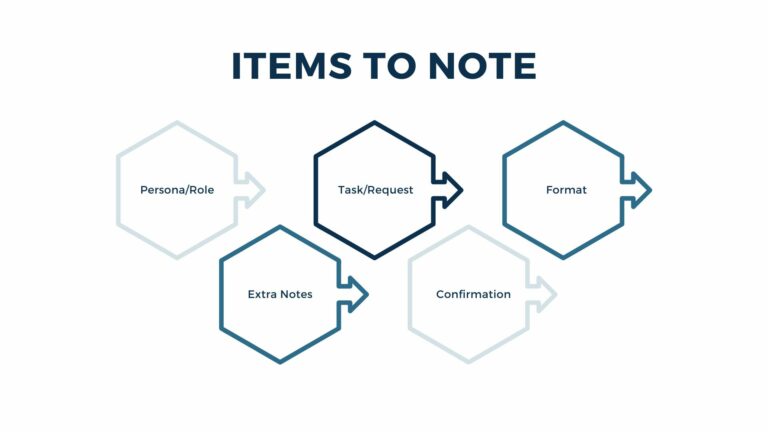
To craft an effective prompt, consider the following elements:
- Persona/Role Definition: Clarify the role or persona the AI should adopt for generating the output.
- Task Description: Specify the exact task you want the AI to accomplish.
- Output Format: Optionally, define how you want the AI to format its output.
- Detailed Instructions: Provide specific guidance for better task execution.
- Confirmation Request: Optionally, ask the AI to confirm its understanding of the task. This is particularly useful for complex or multi-part requests.
- Exclusions: Clearly state what the AI should avoid doing to refine its approach and filter its responses.
Chat 1: Results 1
The results from ChatGPT were largely in line with my expectations, successfully fulfilling about 80% to 90% of the requirements.
In this instance, the AI acknowledged its understanding of the task and proceeded to deliver the results. Typically, ChatGPT summarizes the task and asks for confirmation to proceed. However, in this case, it immediately provided the output after confirming understanding.
The accompanying image illustrates ChatGPT’s response. It showcases the AI’s acknowledgment of the task and the subsequent output, complete with specified headers and bullet points.
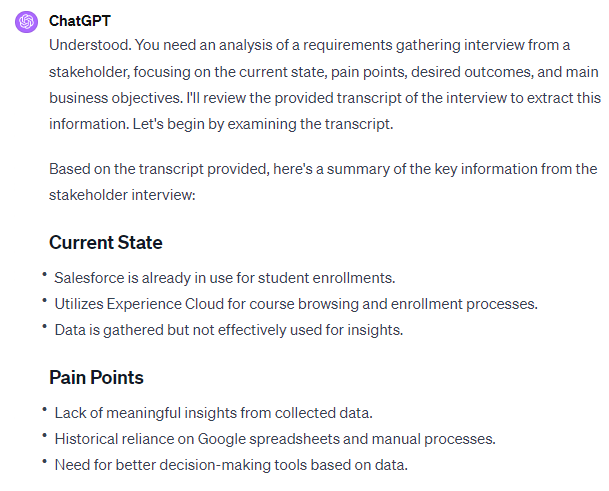
To enhance the comprehensiveness of the results, I initiated a follow-up in the chat as follows:
Chat 1: Follow Up 1
This is good.
I would like you to expound on the desired outcomes and main business objectives.
Please discuss more of the KPIs they would like to track and measure. Please also divide this per department such as Operations, Marketing, Finance, Course Creation.
To guide the AI’s process:
- I provided validation to affirm that it was on the right track, encouraging continuation in the same direction.
- I offered additional instructions and guidance that were initially omitted.
Chat 1: Results 2
In this instance, rather than building upon previous output, the AI “hallucinated” by generating its own KPIs and measures based on the interview’s content. While creating KPIs and metrics can be a valuable AI application, it diverged from the specific task I had set. Generally, the AI is expected to extend previous outputs with modifications based on follow up remarks.
The term “hallucination” in AI refers to the phenomenon where AI fabricates information. When this occurs, prompting the AI to refocus can be effective. Sometimes, starting anew is more efficient, which was my chosen approach here. I initiated a new chat with a refined prompt, leveraging insights from this experience.
Chat 2: Prompt 1
This prompt closely resembled the initial one from the previous chat, with a few minor adjustments as indicated.
As a Salesforce Business Analyst, you need to review a requirements gathering interview with a stakeholder and retrieve key information. This should include current state, pain points, desired outcomes, main business objectives. Please present your findings with a header per section and then in bullet point format. The outcomes and objectives should be grouped by the departments of Operations, Marketing, Course Creation, Finance. Please only
include KPIs and outcomes the stakeholder discusses. Do not create your own outcomes.
Please note that the recording begins with a long intro and explanation of the course, and ends with a wrap up. We want to focus on the interview itself. I am providing you with an attachment which is the transcript as well as a youtube video to review.
Before we proceed, please confirm that you understand the Task. Please do not proceed before confirming
your understanding.
Items to Note
In refining the prompt, I incorporated:
- Additional information learned from the outcomes of my previous chat and prompts.
- Clear instructions on what the AI should avoid doing.
- A specific request for confirmation before proceeding.
Specifying what the AI should not do is crucial for narrowing down its scope and filtering its outputs. This approach effectively guides the AI in what to exclude, thereby sharpening the focus on the desired results.
Chat 2: Results & Follow Ups
The new results were similar to the initial ones from the previous chat, with better inclusion of the data insights we aimed to track and measure. The AI also included sub-headers for each department as requested.
Again, the AI proceeded to deliver results immediately after confirming understanding, which was not my preference.
Follow Up 1: I entered my own notes into the AI, followed with: “This is great. Here are my own notes from the interview, can you double check that the important information is incorporated to what you just provided me with.”
Results 2: ChatGPT focused solely on my notes for its output.
Follow Up 2: “OK, but this is now only focused on my notes. I want you to use my notes AND the interview AND the transcript to provide me with a final output.”
Final Results: The output provided a comprehensive summary of key insights, requirements, and information extracted from the interview.

Critical Last Steps
It’s crucial to emphasize that direct, unaltered use of ChatGPT’s outputs (especially for client communications) isn’t advisable. It is important to always incorporate a layer of personal review when using AI for Salesforce. This ensures completeness and relevance, as ChatGPT might omit crucial details or include irrelevant ones, like aspects related to future projects not pertinent to the current discussion. Additionally, while ChatGPT can sometimes be verbose or overly technical, a manual review helps refine the language to match the appropriate tone and context. The goal is to balance AI-generated content with human oversight, ensuring the final output is accurate and tailored to the specific needs of the project.
