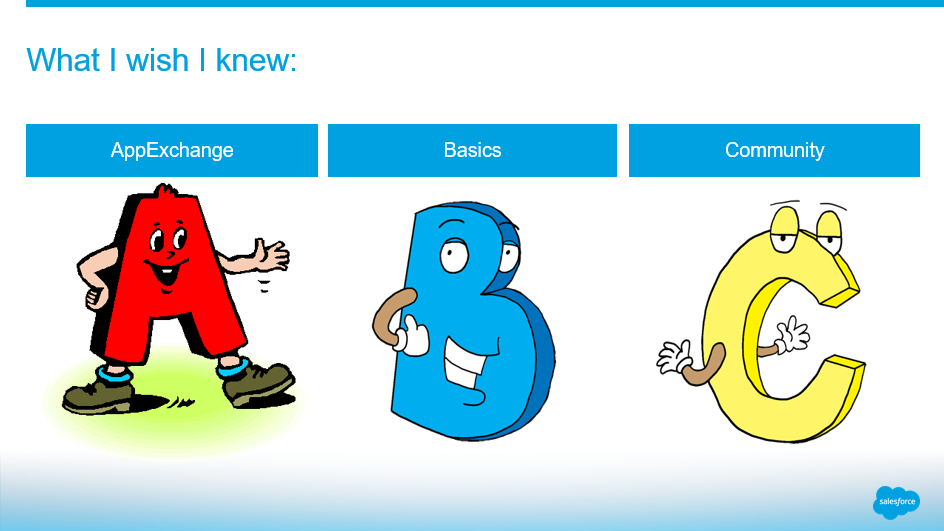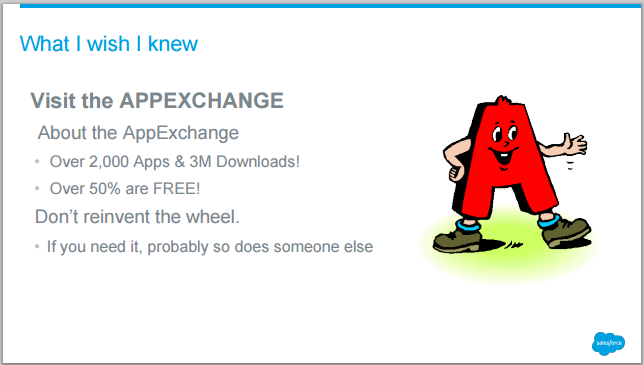Better late than never, right? At least in most (read as: some) cases!
My apologies for my disappearing act. With a month full of High Holidays, it was quite hard to keep up with things. Moving forward I will try to post regularly again. The feedback I have been getting is tremendous and I want to thank you, my incredible readers, for your participation and contributions.
—————————-
As mentioned in my previous blog post, I was honored to speak in the Admin Zone Theater at Dreamforce. My presentation focused on what I considered to be the ABC’s of Salesforce. The topics I covered were based on my experience and journey with Salesforce: when I first started with Salesforce, there were so many things that I didn’t know and so many more things I wish I had known. Today, I can look back and pinpoint what I have now coined as “The ABC’s of Salesforce”. As I did in my presentation, I will start with “B” since it is the Beginning of it all.
Basics: Know the Basics
Familiarize yourself with the basics of Salesforce, and specifically what features and objects your Salesforce instance includes. Know what platform capabilities are and how they can be used. Ask yourself questions that are important and pertinent to your instance and your use of Salesforce. Take a look at security, automation and reporting because they’re also essentials for your organization.
True Story: Recently, I had an organization approach me about an issue they were having with tasks. Every time a user was assigned a task, they received 2 email notification. One was the standard task notification email and the other….was an email sent through an Apex trigger .
You want to avoid these pitfalls by knowing what Salesforce can do for you and what you can do with it.
This applies if you are part of a nonprofit as well. Using the NPSP as an example, learn what the packages contain and what functionality they offer. This will help you create your processes, trouble shoot any issues you may have and guide you in making the best decisions for your organization.
Pro Tip: The best resource I can possibly suggest is Trailhead. If you have not used it already, you should literally run to try it out and see for yourself how incredible it is. Along with that, there are some great workbooks that offer step-by-step tutorials that will give you a great overview of Salesforce. As well, Udacity has a fun and interactive Salesforce course that you can follow.
Appexchange: Your One-stop Salesforce Marketplace
The Appexchange is a marketplace of Apps that can extend the functionality and features of your Salesforce instance. Think of it along the lines of having a smartphone – that’s your Salesforce org. Your phone is certainly useful but you can also download additional apps from the Apple Store/Google Play that extend your phone’s capabilities. This is what the Appexchange does; from quote of the day, to mail merge to highlighted fields in your page layout – there are over 2000 Apps that will give you additional functionality and tools to meet your business needs.
True Story: I recall a time I had hours of meeting with a Consultant and developer trying to solution on a complex need we had. This was just when I heard of the Appexchange so I did a quick search and found an app that did exactly what we needed for a nominal cost. We could have saved lots of time by searching there initially.
Keep in mind that you are one of many other companies using Salesforce. Chances are, that if you need a certain tool, others may also and there might therefore just be in App for it!
Community: Where the Magic Happens
The Salesforce Community is your best option to finding answers and help to any problems you might have. More than just a forum, it is a community of people that care and are dedicated to your success. You can also visit the IdeaExchange to post ideas you would like Salesforce to implement or vote on existing requests. So many great features have been added just because we asked.
If you are a nonprofit, visit the Power of us Hub. Is is the best place to find information, collaborate, post questions and connect
Pro Tip: You might come across a solution which seems great but doesn’t address your particular need. Think out of the box and consider how you can translate that into business needs for your company.