
Datify may or may not be a word, and it certainly bears no relationship to dating. Datify is a custom word to represent the act of customizing your Salesforce instance to best support the data and data entry process.
Data is the lifeforce of your company and should receive white glove treatment. And since we want those gloves to stay pristine and clean, we need to ensure that the data being handled is relevant, accurate and actionable.
I recently reviewed this blog post I wrote back in the day. The importance of data entry and accuracy is just as important now as it was then. The information and tips shared are also just as relevant. Now with Lightning, there are many new incredible tools and features that can be leveraged to optimize the data experience in your Salesforce org! Join us as we explore some of our favorite features. This is a blog series that will continue over the next few weeks.
Highlights Panel
Lightning places the Highlights Panel at the top and immediate view of the record page. In this area, you can display key points about the current record. This provides users with instant insight to important information about the record. The user is then ready to review the record in detail and take appropriate action.
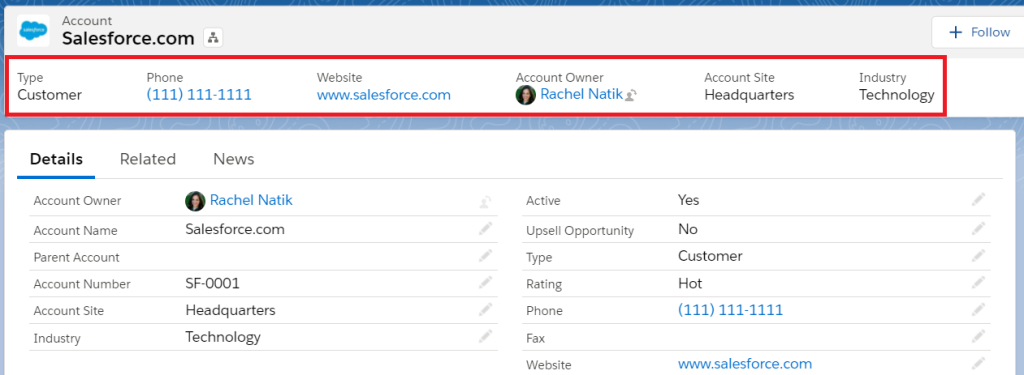
Once a field is in the Highlights Panel, you may choose to remove it from the Page Layout. This saves page real estate and keeps the record page clean. You’ll need to consider whether the field needs to be edited at any point. For example, on the Account record Highlight Panel, you might have a formula field to visually indicate an Account’s rating. Since the field is never edited (it computes automatically), it no longer needs to show on the Page Layout. Formula fields, Rollup fields, fields populated via API, and fields that are only set when creating a record; are all possible fields that you may chose to include in the Highlights Panel. Alternatively, the fields (if seldom updated) can be moved to a less prominent position on the page, making room for more significant data.
Before removing a field, it is important to consider whether the field has a functional role and place in the Page Layout. Sometimes several fields are displayed together since they have a shared purpose and relate to each other. In such a scenario, it may be best not to remove the field from the Page Layout.
That said, it is important keep in mind that you want to maximize the use of the Highlights Panel and only include key data points. Displaying less relevant data will decrease your user’s attention and their care to the work that they are doing.
The objective here is to simplify the record page view and ensure that users can easily review the data they need, update records with ease, and carry out their work effectively.
Learn more here:
Compact Layouts

One Response